With the Teams feature developers can collaborate on projects within the organization.
Why it matters?¶
You can give different level of access to people working with projects with you. Keep in mind, that you need to make sure you trust them regardless of their access levels.
Getting started¶
To create a team, first you need to get an Appliku account https://app.appliku.com/
After that head over to the team creation page: https://app.appliku.com/dashboard/new-team
Pick a name, path and a plan for your team.

Invite others from the "Members" tab.
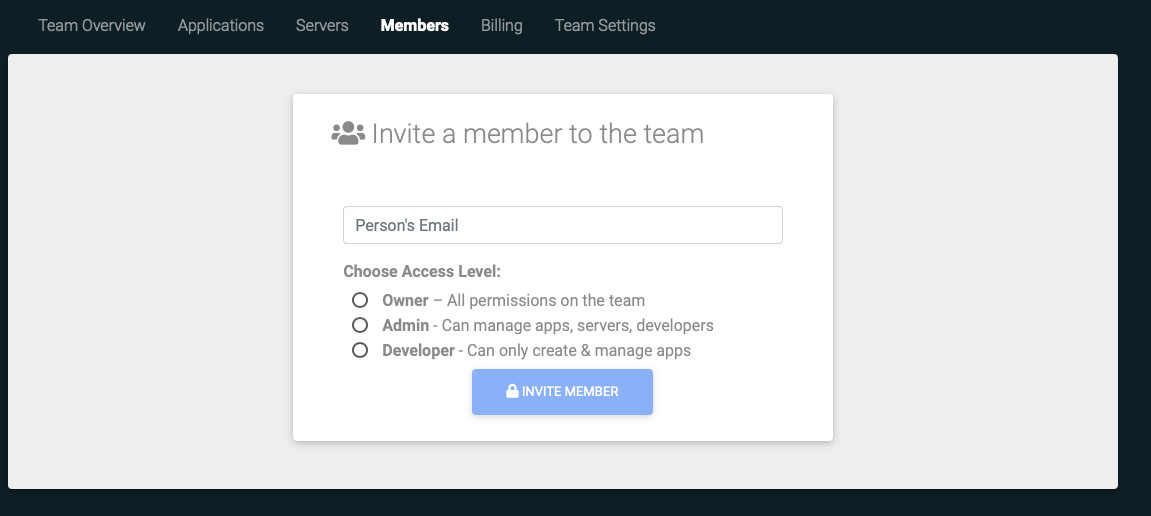
How it works¶
Servers: Team account has its own connections to cloud providers, so servers created through the team are isolated from your personal projects.
Applications: Applications can be deployed on the servers that belong to the team.
Members: Team members can have one of three access levels:
- Owner – has full access over thea team, including server management, billing, applications, members
- Admin – has access to server creation, applications and can manage members of level Developer.
- Developers – can create, manage and delete applications, these users can't manage users or create servers. In other words, members of level "Developer" cannot cause additional cloud charges.